Klaytn Configuration
The CN configuration is to create a data directory and set up several values in the configuration file.
- Create the data/log directory.
- Install node key.
- Configure the CN(PN) with
kcnd.conf(kpnd.conf).
1. Data, Log Directory Creation
Considering the fact that the size of Klaytn blockchain data is always increased.
It is recommended to use a big enough storage. You may need to create the directory on your desired path.
1) CN
$ mkdir -p /var/kcnd/data$ mkdir -p /var/kcnd/logs2) PN
$ mkdir -p /var/kpnd/data$ mkdir -p /var/kpnd/logs2. Install Nodekey
Nodekey is your Private key what you generate with Klay Tool.
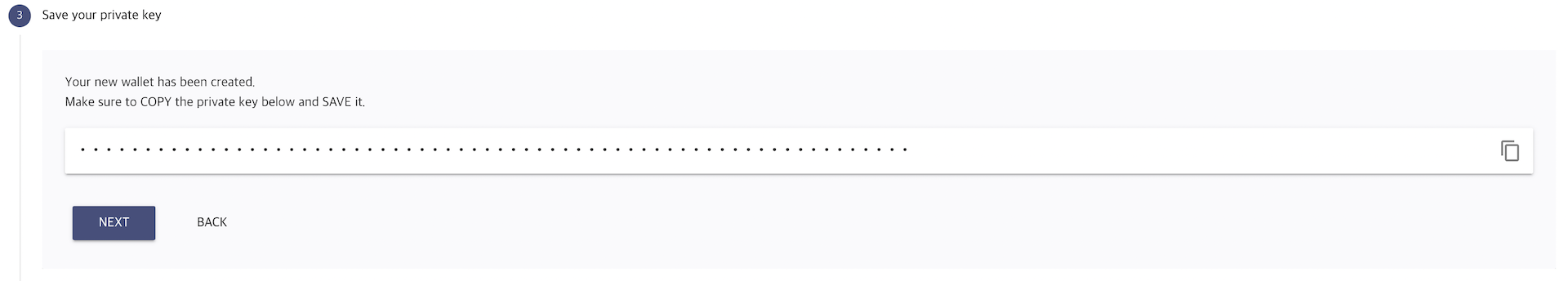
In order to operate a node, a nodekey is required. The KCN(KPN) binary will create a new one for you if you do not have it.
If you have one, you need to put your nodekey into the data directory.
$ vi /var/kcnd/data/nodekey$ cp nodekey /var/kcnd/data3. Install BLS-Nodekey for CN only
BLS-Nodekey is your Private key what you generate with Klay Tool.
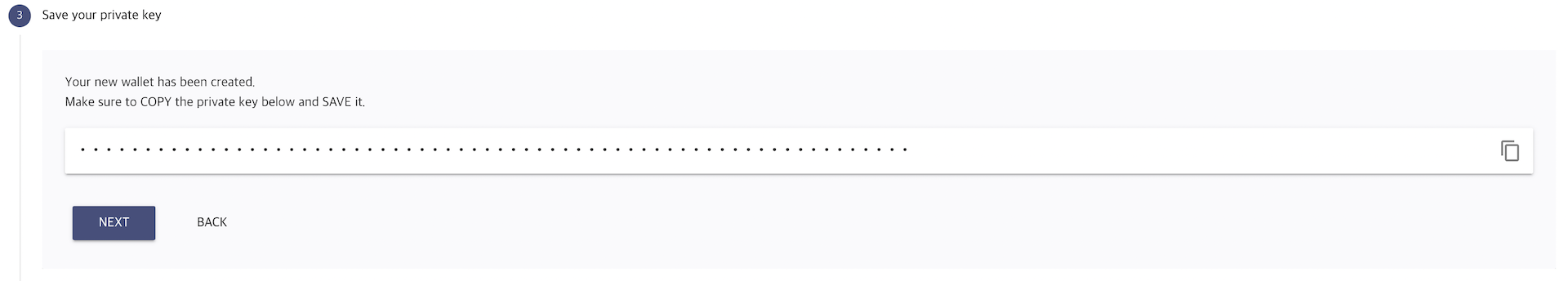
In order to operate a node, a bls-nodekey is required. The KCN binary will create a new one for you if you do not have it.
If you have one, you need to put your bls-nodekey into the data directory.
$ vi /var/kcnd/data/bls-nodekey$ cp bls-nodekey /var/kcnd/data4. Update the Configuration File
Configuration File Location:
For the archive distribution, the config directory location defaults to $INSTALL_PATH/kcn-linux-amd64/conf/.
For the package distribution, the config directory defaults to /etc/kcnd/conf/.
1) Add configuration for CN
# NETWORK=""
NETWORK_ID=6336
DATA_DIR=/var/kcnd/data # path where you created in #1
LOG_DIR=/var/kcnd/logs # path where you created in #1
NO_DISCOVER=0
BOOTNODES=""
REWARDBASE="" # ADD YOUR REWARDS ADDRESS GENERATED BY KEYTOOL
ADDITIONAL="--state.trie-cache-limit 5000 --state.live-pruning"
2) Add configuration for PN
# NETWORK=""
NETWORK_ID=6336
DATA_DIR=/var/kpnd/data # path where you created in #1
LOG_DIR=/var/kpnd/logs # path where you created in #1
NO_DISCOVER=1
BOOTNODES=""
ADDITIONAL="--state.trie-cache-limit 5000 --state.live-pruning"
You can check the more information for installation on the page below.
- CN : https://docs.klaytn.foundation/docs/nodes/core-cell/install/install-consensus-nodes/
- PN : https://docs.klaytn.foundation/docs/nodes/core-cell/install/install-proxy-nodes/
If you finish this step, please click the next button > on the right side of this page.